1. Sign up & login 🔐
If you haven’t already, create a Brewit.ai account here. Log in to access the Brewit.ai dashboard.2. Connect your database 🔗
- Navigate to the Data Sources section.
- Select a data source from the list.
- Follow the on-screen instructions to connect your data securely. This often involves entering API credentials or granting permissions.
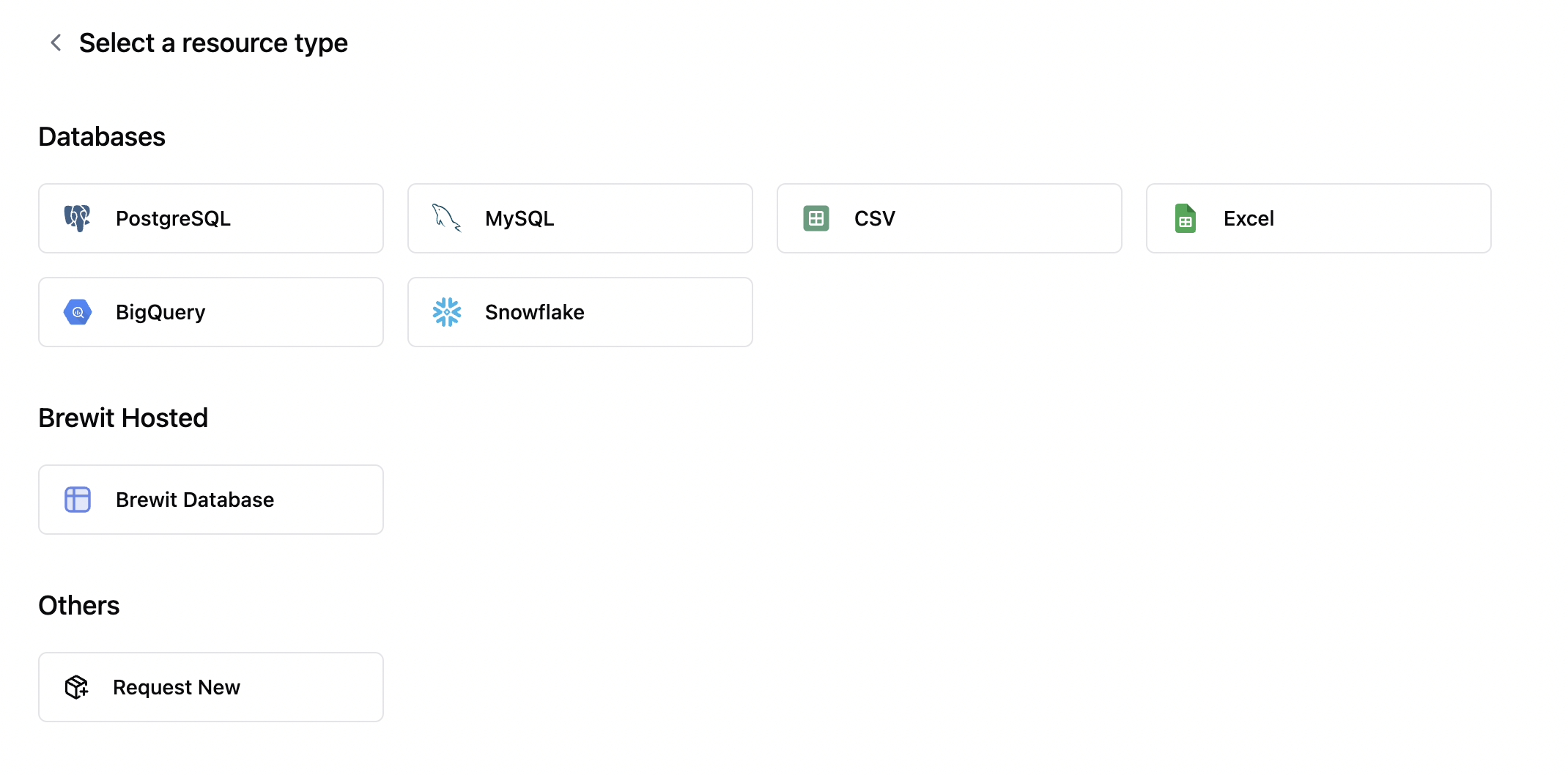
3. Chat with Brewit 🤖
- Select a data source and ask any questions to Brewit.
- Brewit will analyze your data and provide insights, along with SQL queries & visualizations.