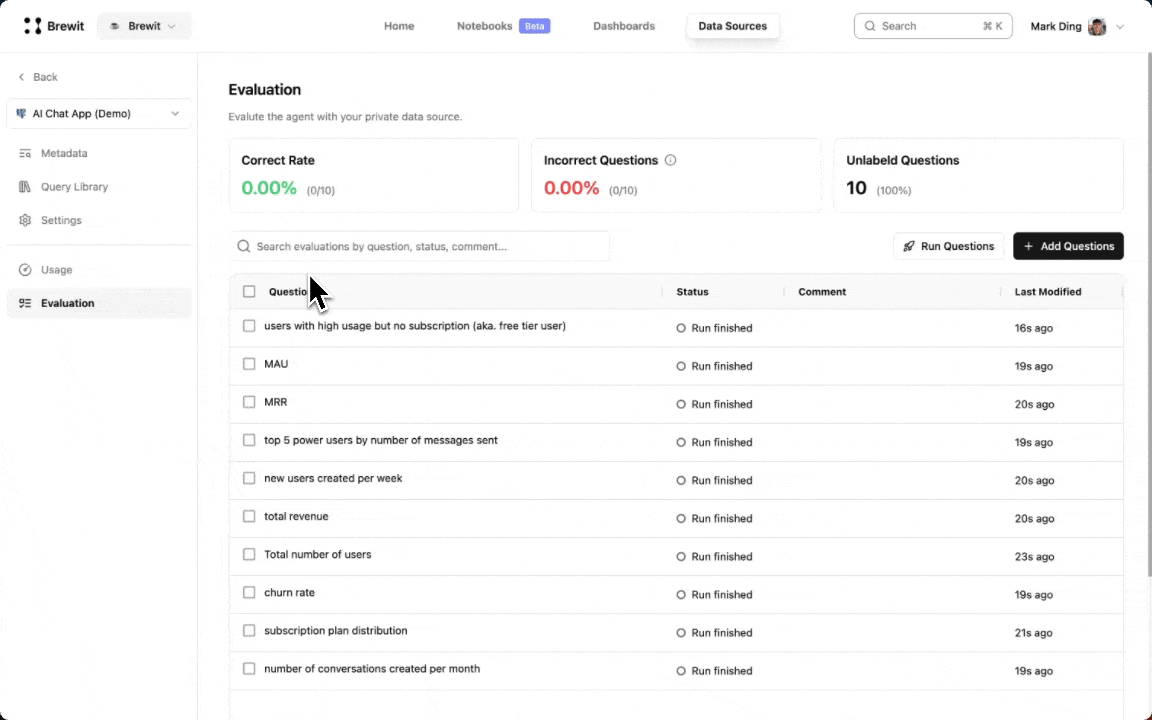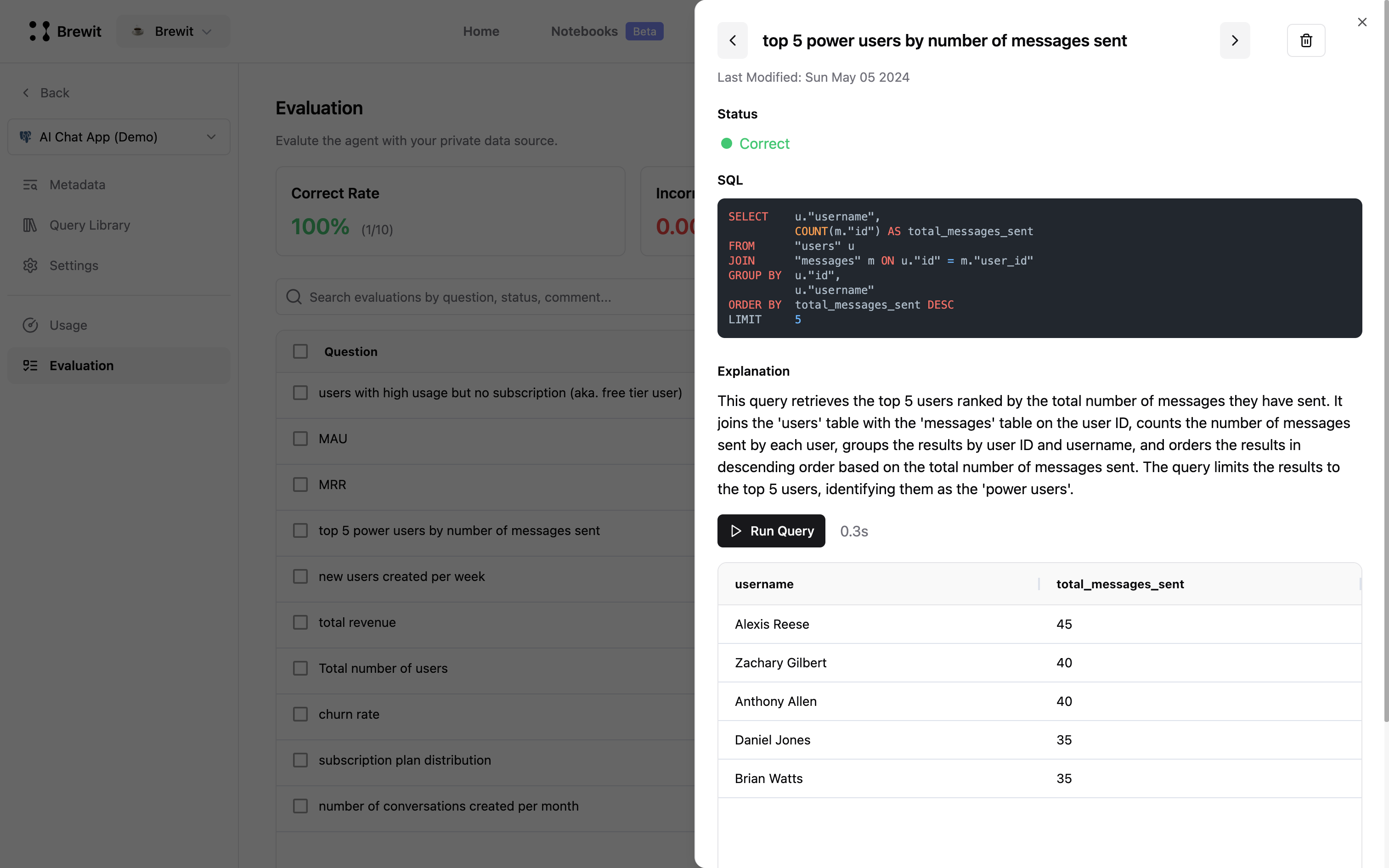Overview
Evaluation feature allows you to evaluate the text-to-SQL model against your database to ensure accurate query generation and answers. This feature is useful for verifying the model’s performance and identifying areas for improvement.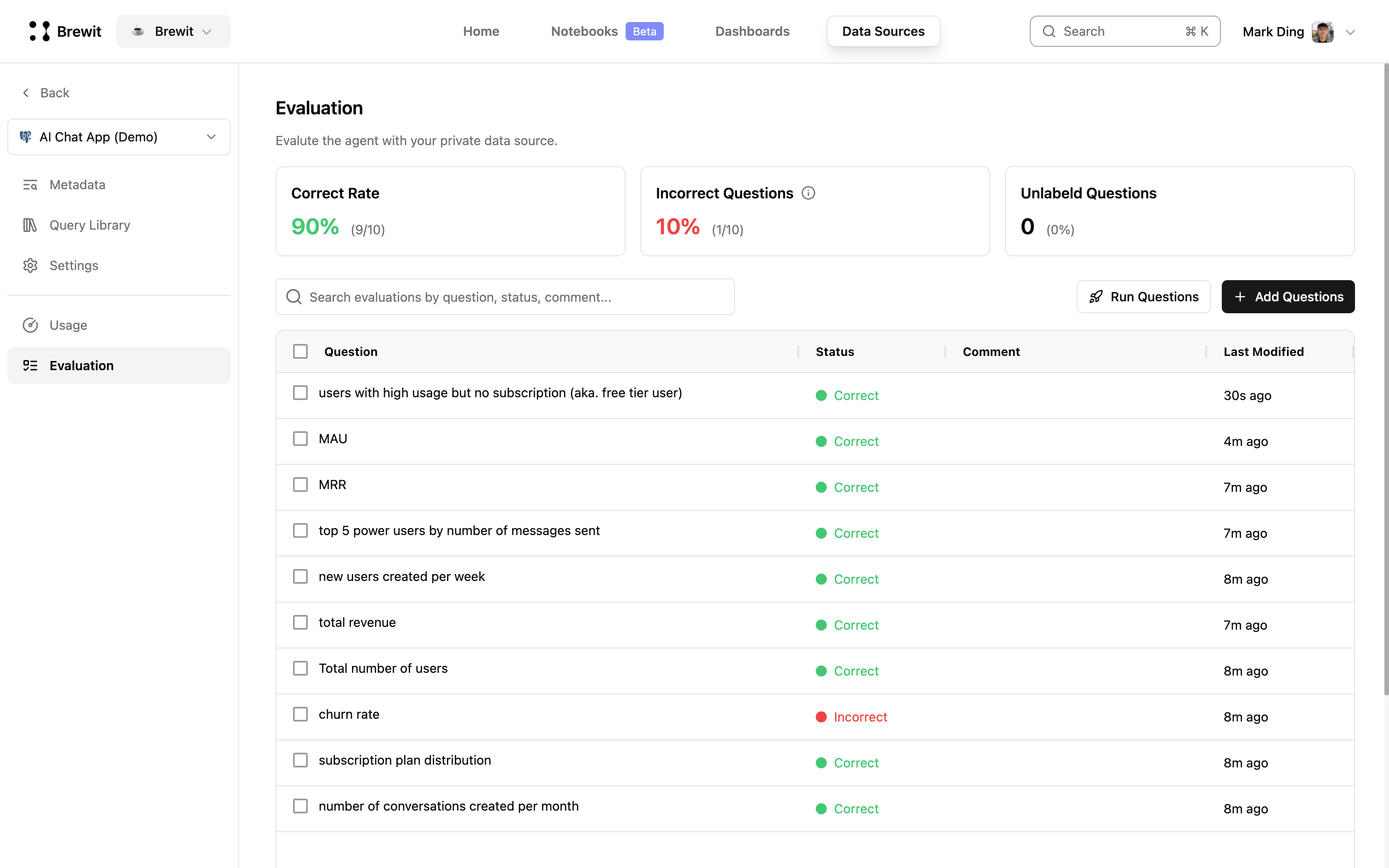
Evaluate text-to-SQL against your database
Create test questions
There are 2 ways to create test questions:
- Manual: Manually create test questions by typing them in the input field.
- Upload CSV: Upload a CSV file containing test questions.
FAQs
How do I correct an incorrect query?
If the generated SQL query is incorrect, here are some steps you can take:- Add correct query into Query Library: Save the correct query in the Query Library for future reference.
- Enrich data catalog: Add missing information to the data catalog to help the model generate accurate queries.
- Storing distinct values: Use the Distinct Values feature to store unique string values of a column.