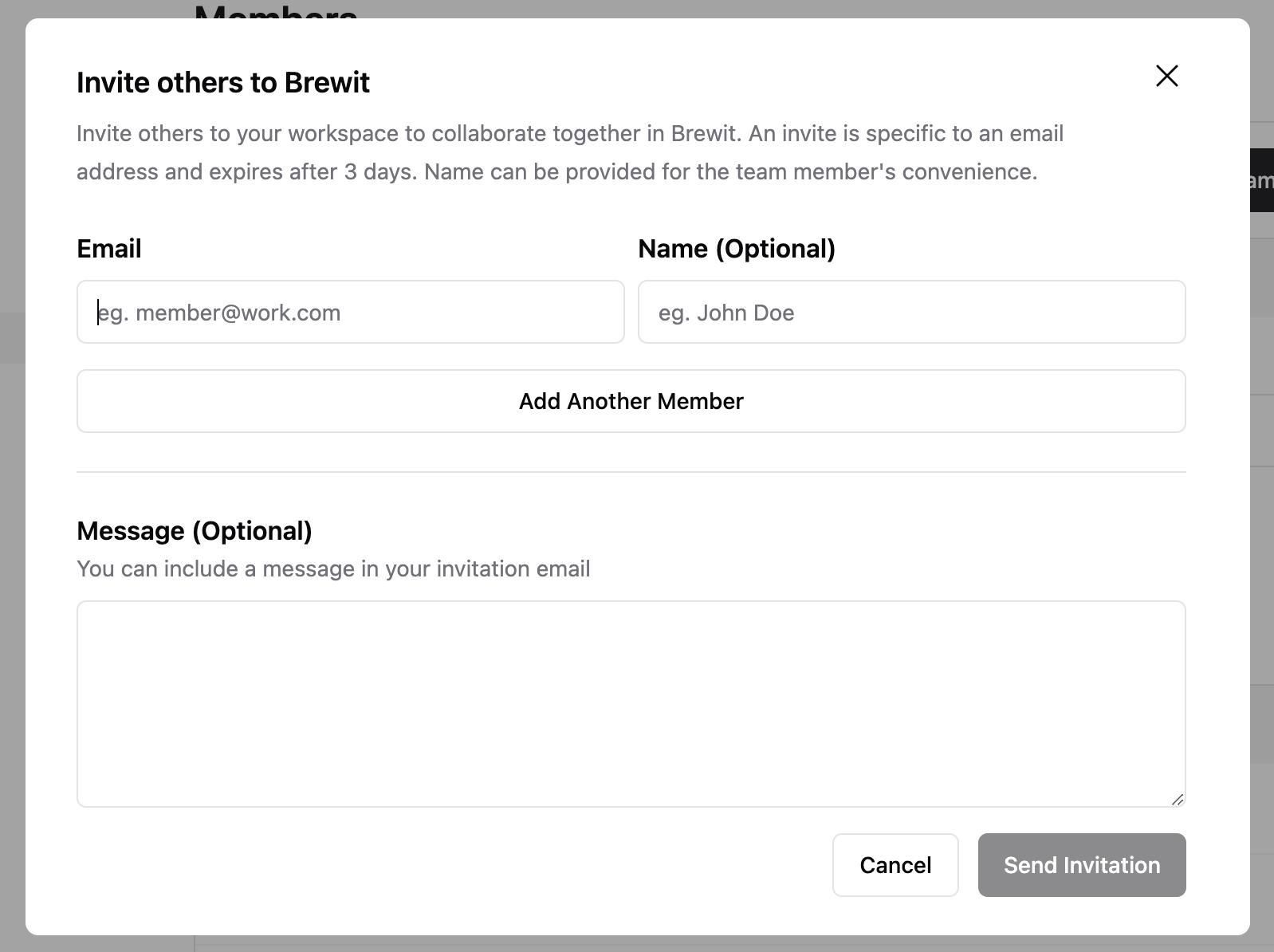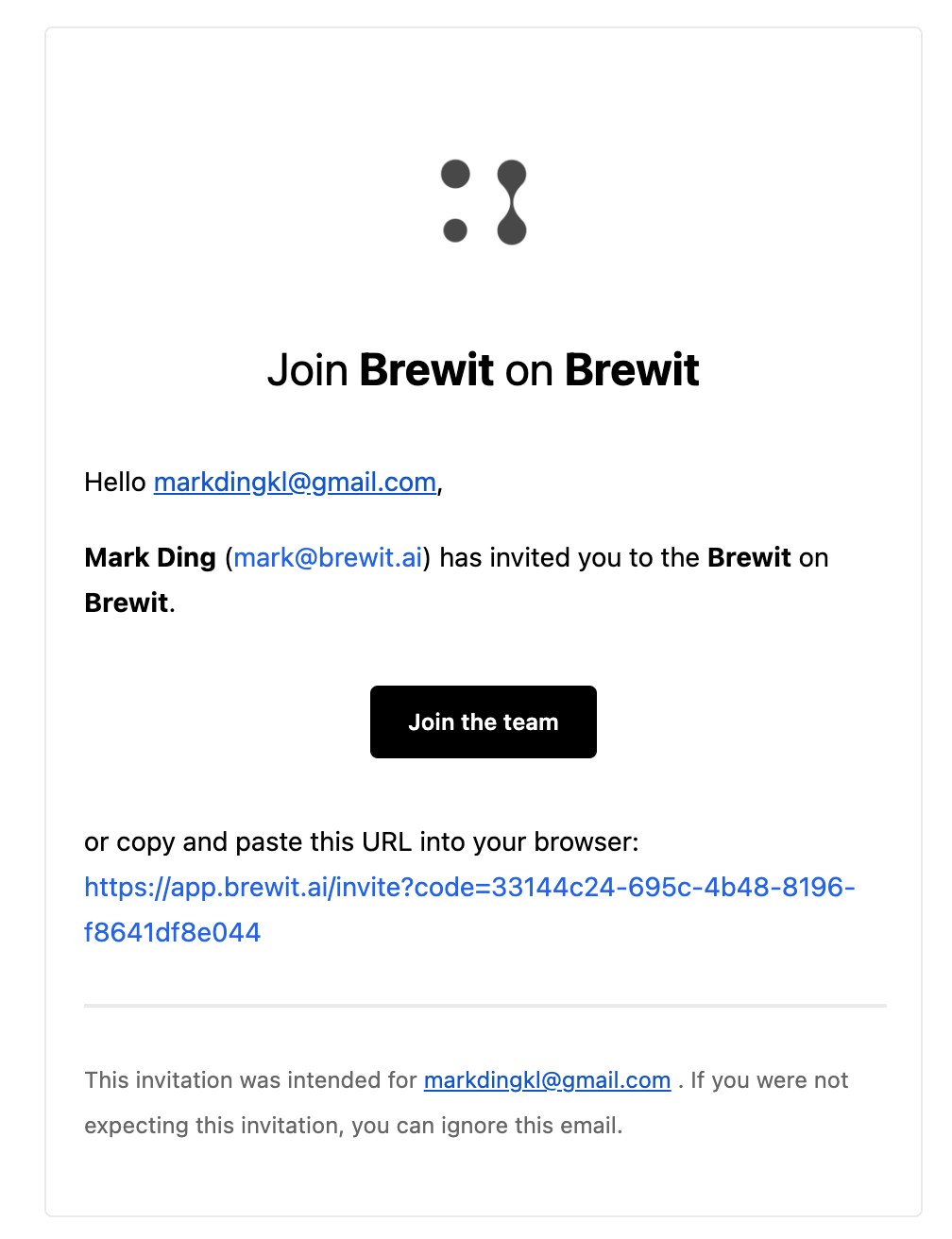Pricing Plan Check out our pricing to find
the best plan for your team
How to send an invitation
First Step
Go to Settings, and click “Invite
Team Members”
How to accept an invitation
Second Step
Click Join the team, and it will direct users to the account creation
page. Once user is logged in, they can click “Join Now” to join the
workspace. In addition, users can also accept invitations from their
settings.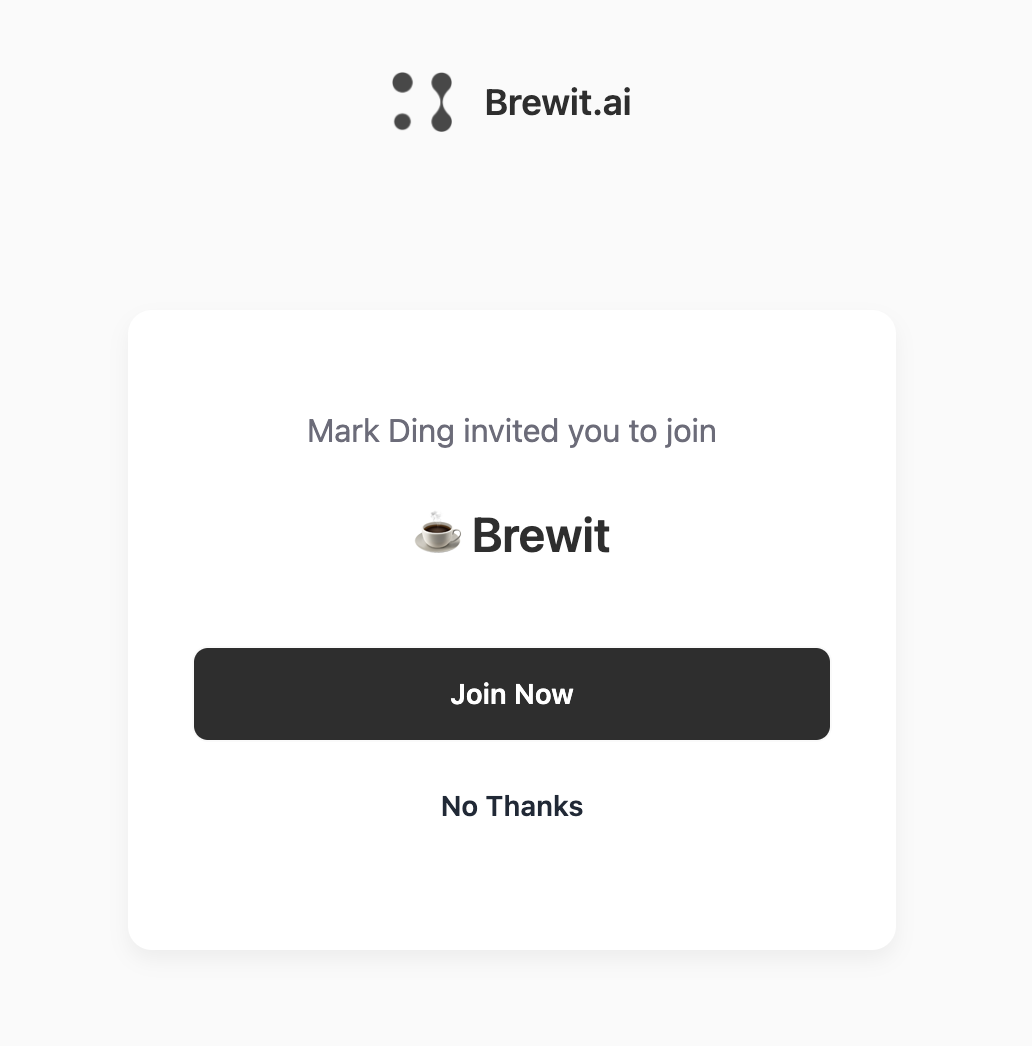
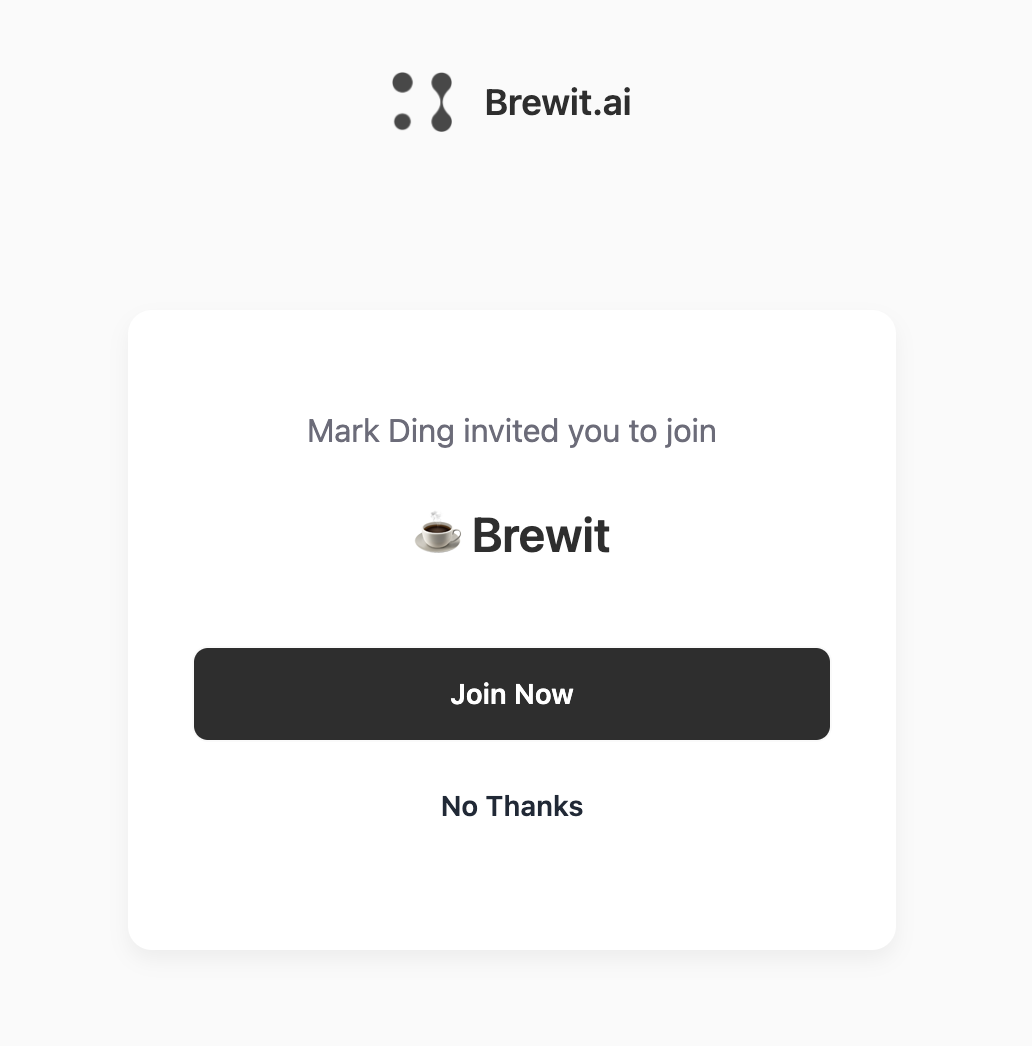
FAQs
How many members can I invite?
How many members can I invite?
You should check out our pricing to find the
best plan or contact us at leo@brewit.ai
What are the roles for members
What are the roles for members
Currently, there are three roles within the workspace: - Owner: access
to all - Admin: access to view and edit workspace. - Member: access
to view within workspace