Creating and Saving Query Library
Query library is a powerful feature that enhances your data exploration efficiency. Learn how to create, save, and utilize your SQL queries within Brewit.ai.Create a SQL Query
Start by writing your SQL query. Include a meaningful title and a brief
description to help you and your team understand the query’s purpose at a
glance.
Run and Test Your Query
Before saving your query, run a test to ensure it executes as expected. Look
for any errors or unexpected results, and refine your query accordingly.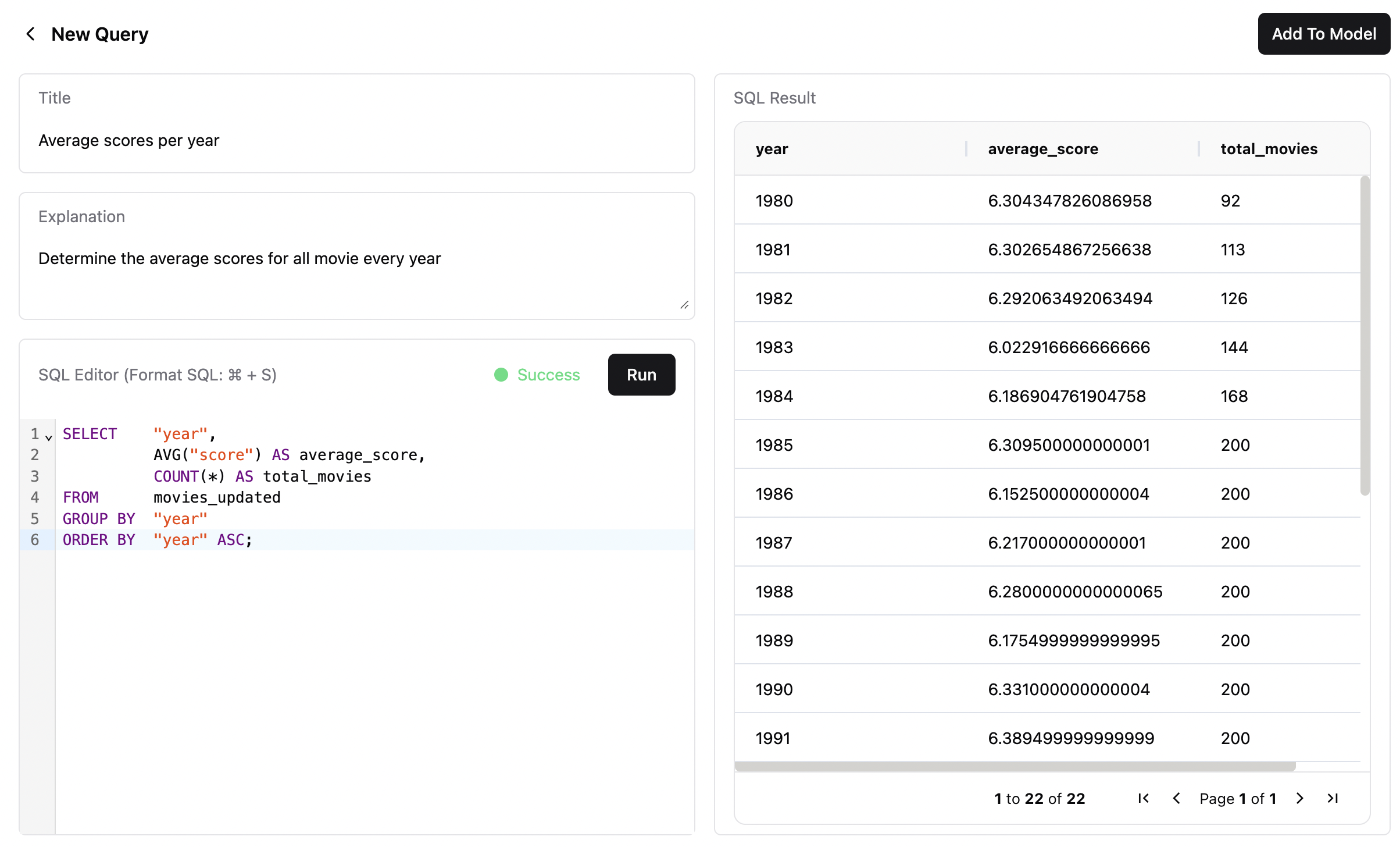
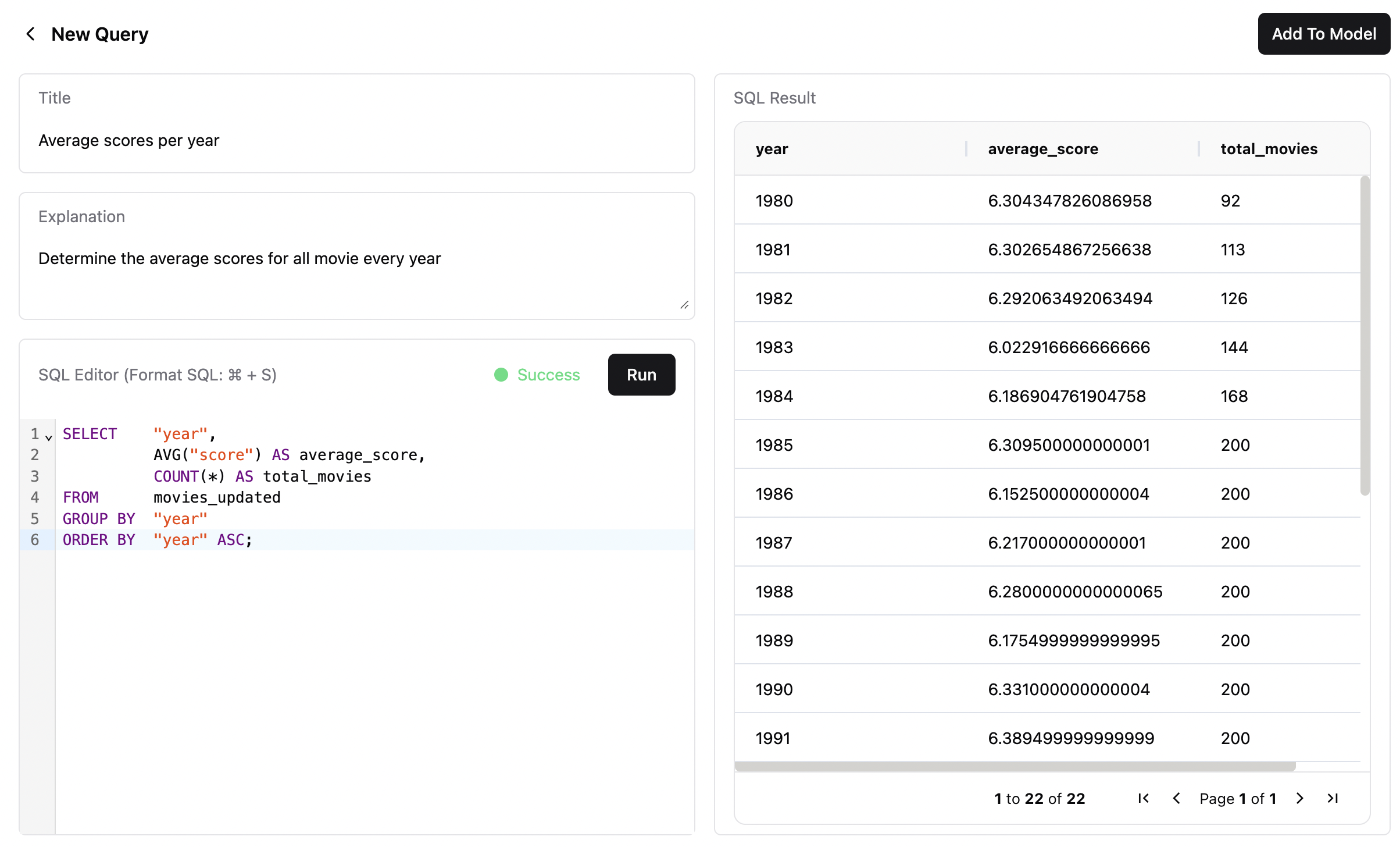
Benefits of Query Library
Query library come with several benefits that significantly improve your data analysis workflow.- Efficiency: Quickly access and run your most used queries without having to rewrite or look them up each time.
- Collaboration: Share your saved queries with team members, fostering collaboration and ensuring consistent analysis across your team.
- Organization: Keep your queries well-organized with titles and descriptions, making it easier to find and use the right query when needed.